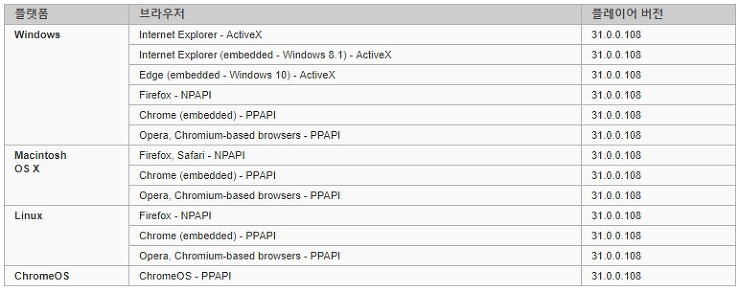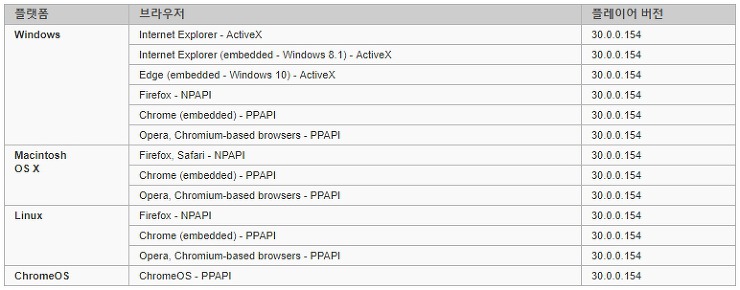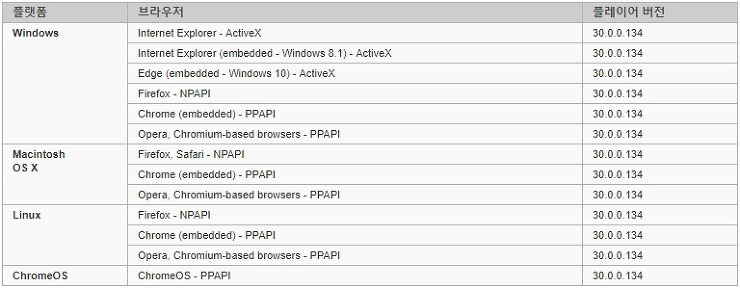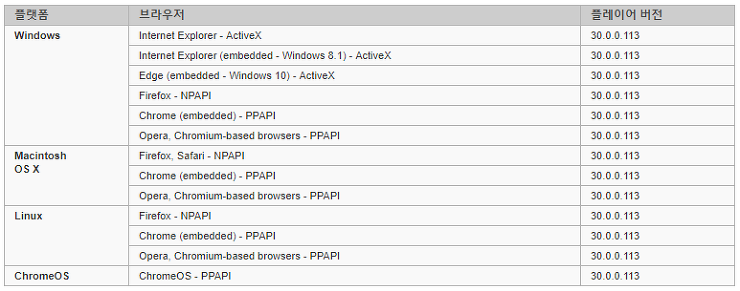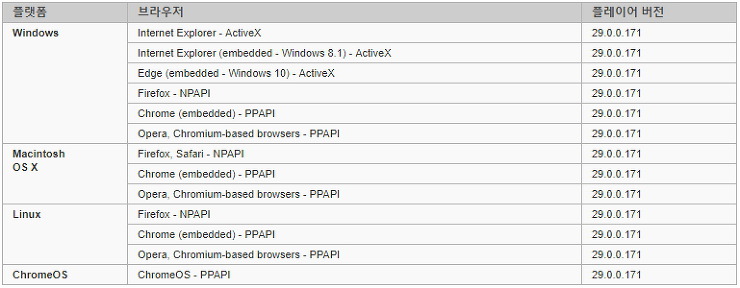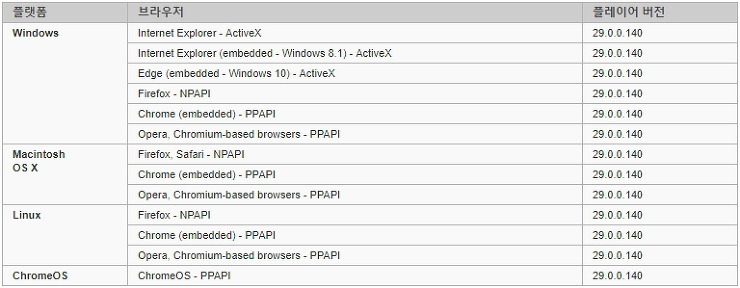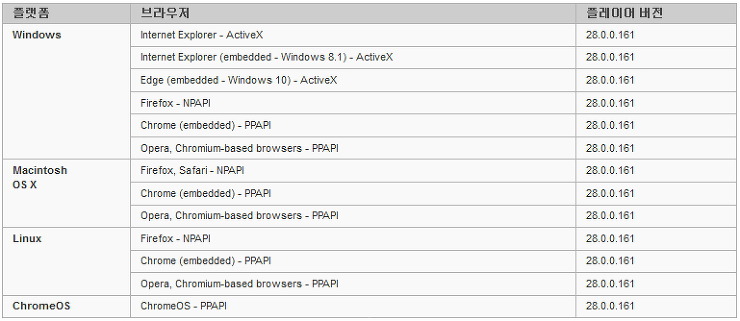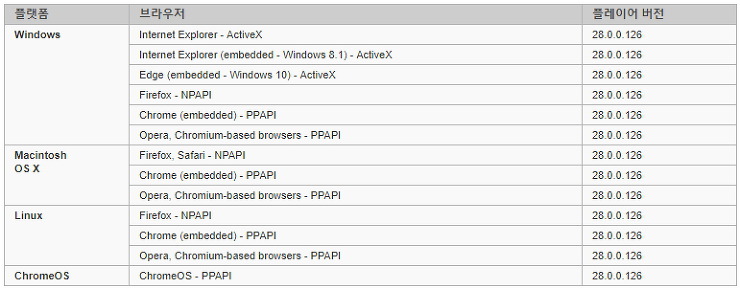원문 및 다운로드 : http://www.adobe.com/support/flashplayer/debug_downloads.html 09/11/2018 – Updated debugger and standalone versions of Flash Player. These versions contain fixes for critical vulnerabilities identified in Security Bulletin APSB 18-31. The latest versions are 31.0.0.108 (Win, Mac & Linux). All users are encouraged to update to these latest versions. 각 브라우저별 설치된 버전 확인 : http://www.adob..