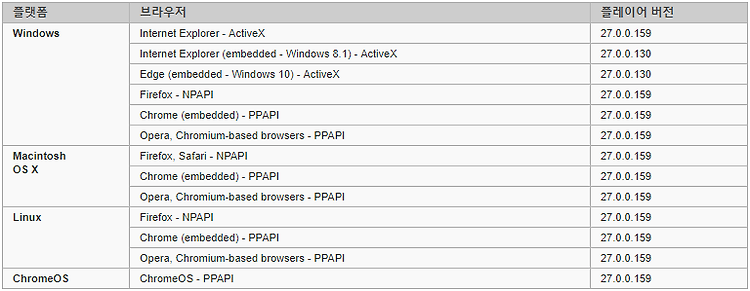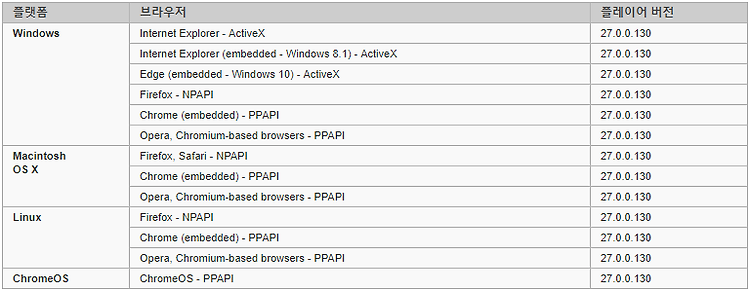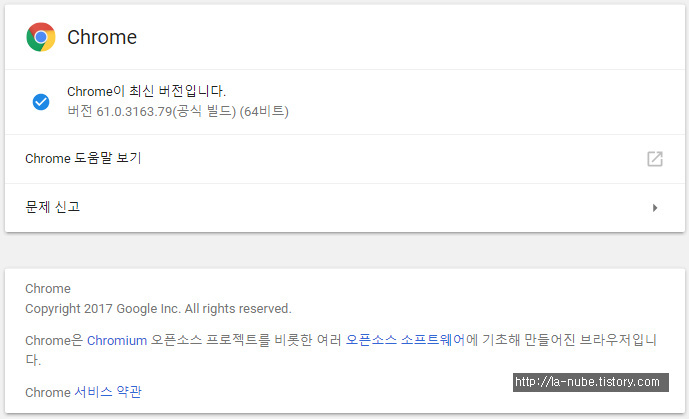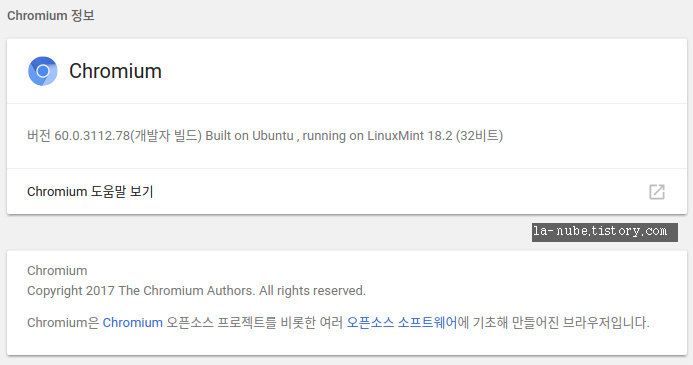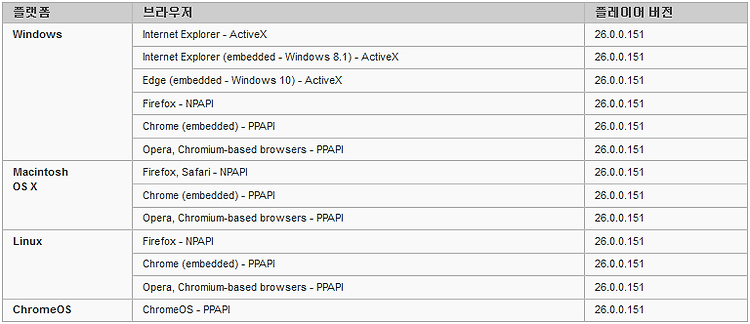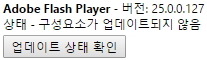출처/다운로드 : http://www.adobe.com/support/flashplayer/debug_downloads.html 참고 : http://helpx.adobe.com/security/products/flash-player/apsb17-31.html 각 브라우저별 설치된 버전 확인 : http://www.adobe.com/software/flash/about/ -- 10/10/2017 – Updated debugger and standalone versions of Flash Player. These versions contain fixes for critical vulnerabilities identified in Security Bulletin APSB 17-31. The latest ve..